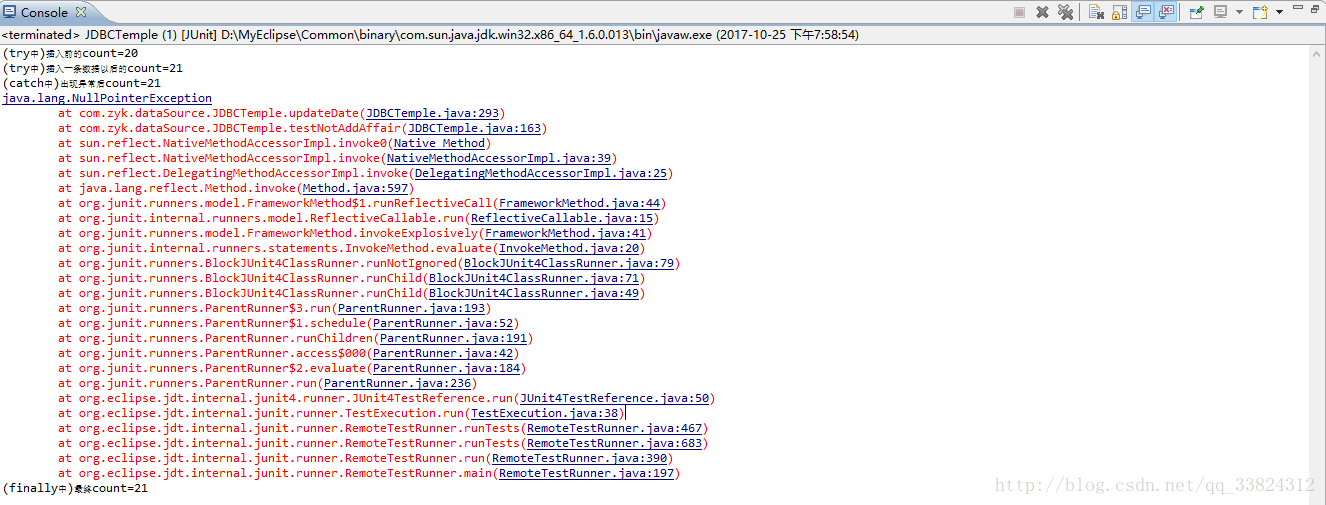验证mysql的自动提交事务和手动提交事务(java版)
本文共 4764 字,大约阅读时间需要 15 分钟。
个人理解的一个事务:是一个Connection一系列的操作过程,如果是两个Connection连接在操作,那就是两个事务。
事务的前提:数据库的存储引擎是innodb。
事务的目的:保证数据的安全性。
事务安全:
1.自动提交事务:每执行一条sql语句,就同步到数据库中。 2.手动提交事务:执行一系列的sql语句后一起同步到数据库中。事务的四大特性:
A(atomic):原子性,事务中的全部操作是一个整体,要么全部成功,要么全部失败; C(consistency):一致性:事务开启后,数据表中的数据状态没有变化,因为还没有提交; I(Isolation):隔离型,多个事务操作是相互隔离,互不影响的; D(Durability):持久性,事务一旦提交,数据表就发生永久改变.自动提交事务和手动提交事务的区别:
自动提交事务:
在数据库工具下的测试:数据库的数据:
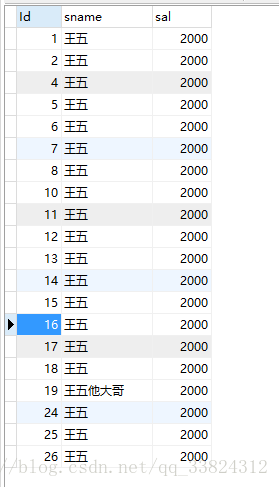
自动提交事务执行select查询的结果:
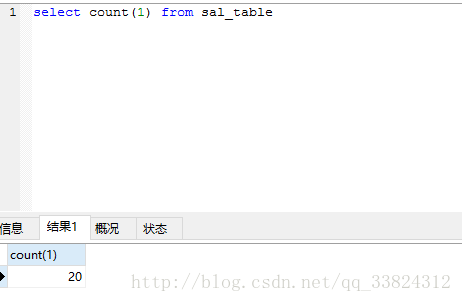
用java代码测试自动提交事务时的测试结果:
@Test //自动提交事务(隐形事务时) public void testNotAddAffair(){ Connection con = JDBCTemple.getConnection(); String sql = "select count(1) from sal_table"; int count = 0; try { //查询操作 count = JDBCTemple.selectData(con,sql); System.out.println("(try中)插入前的count=" + count); //插入操作 String insert = "insert into sal_table(sname,sal) values(?,?)"; Object[] objs = { "王五", 2000}; JDBCTemple.updateDate(con,insert, objs); //再次查询操作 count = JDBCTemple.selectData(con,sql); System.out.println("(try中)插入一条数据以后的count=" + count); //插入操作 //Object[] objs1 = {"王五他大哥", 2000}; JDBCTemple.updateDate(con,insert, null); count = JDBCTemple.selectData(con,sql); System.out.println("(try中)第二次插入后的count=" + count); } catch (Exception e1) { count = JDBCTemple.selectData(con,sql); System.out.println("(catch中)出现异常后count=" + count); e1.printStackTrace(); }finally{ System.out.println("(finally中)最终count=" + count); } } 执行结果如下:
结果分析:
1.插入之前,第一次执行select查询语句时,查询到的结果是20,与工具中查的结果是一样的。 2.插入后,第二次执行select查询语句时,查询到的结果为21,说明数据可能插入到数据库中。 3.第二次插入时,因为参数是null,所以出现了空指针异常,没有成功插入到数据库中,sql执行出现异常,转到catch{}代码块中。 4.在catch{}代码块中再次查询,查询到的结果为21,说明第一次数据已经插入到数据库中。 5.在finally{}代码块中再次查询,查询的数据还是21,说明最终第一次数据插入到数据库,但是第二次没有成功插入到数据库中。显示提交事务
在数据库工具下的测试: 手动提交事务执行select查询的结果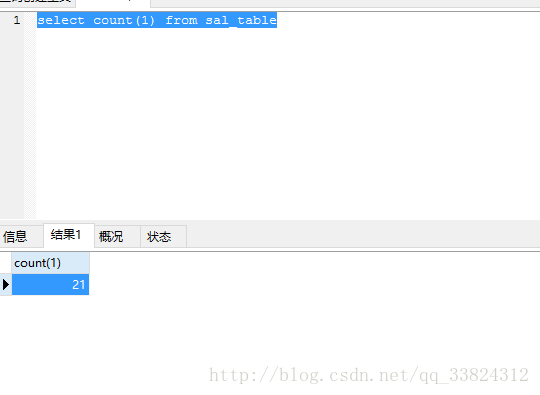
用java代码测试手动提交事务时的测试结果:
@Test public void testAddAffair(){ Connection con = JDBCTemple.getConnection(); String sql = "select count(1) from sal_table"; int count = 0; try { //事务的提交方式为手动提交 con.setAutoCommit(false); //查询操作 count = JDBCTemple.selectData(con,sql); System.out.println("(try中)插入前的count=" + count); //插入操作 System.out.println("开始第一次插入数据..."); String insert = "insert into sal_table(sname,sal) values(?,?)"; Object[] objs = { "王五", 2000}; JDBCTemple.updateDate(con,insert, objs); System.out.println("第一次插入数据成功!"); //再次查询操作 count = JDBCTemple.selectData(con,sql); System.out.println("(try中)插入一条数据以后的count=" + count); //插入操作 System.out.println("开始第二次插入数据...."); //Object[] objs1 = { "王五他大哥", 2000}; JDBCTemple.updateDate(con,insert, null); System.out.println("第二次插入数据成功!"); count = JDBCTemple.selectData(con,sql); System.out.println("(try中)插入两条数据以后的count=" + count); //提交事务 con.commit(); } catch (Exception e1) { try { con.rollback(); count = JDBCTemple.selectData(con,sql); System.out.println("(catch(try)中)回滚后的count=" + count); } catch (SQLException e) { System.out.println("回滚失败!"); e.printStackTrace(); } count = JDBCTemple.selectData(con,sql); System.out.println("(catch中)的count=" + count); e1.printStackTrace(); }finally{ count = JDBCTemple.selectData(con,sql); System.out.println("(finally中)最终count=" + count); } } 执行结果如下:
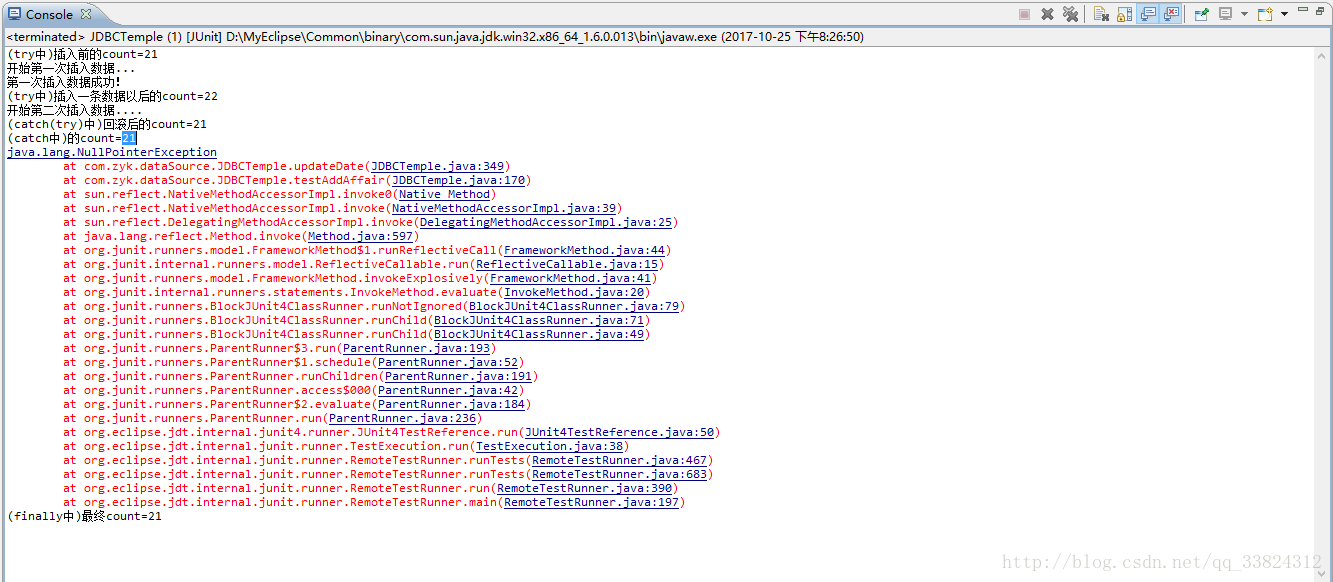
结果分析:
很明显的一点是:显示提交事务时,如果出现异常,那么执行结果和未执行sql语句之前的结果是一样的。 1.插入之前,第一次执行select查询语句时,查询到的结果是21,与工具中查的结果是一样的。 2.插入后,第二次执行select查询语句时,查询到的结果为22,说明这条数据可能插入到数据库中。 3.第二次插入时,因为参数是null,所以出现了空指针异常,没有成功插入到数据库中,sql执行出现异常,转到catch{}代码块中。 4.在catch{}代码块中再次查询,查询到的结果为21,又回到了第一条数据没有插入之前的结果。 5.在finally{}代码块中再次查询,查询的数据还是21,说明第一次的插入最终没有同步到数据库中那么问题出现了,第一次插入的数据最终没有同步到数据库中,那么第一次插入后查询到的数据条数是22,这是为什么?属于幻读吗?
对于以上结果做以下分析: 1.原子性:以上所有的操作共用一个客户端的Connection对象,因为显示提交事务,所以为了保证数据的原子性,try{}代码块中的所有更新 操作属于不可分割的一部分,要么全部成功,要么全部失败。 2.是否属于幻读的问题:如果单单理解幻读史两次读取数据的行数结果不一样,那么这确实是幻读。但是真正幻读的概念是两次读取数据中间的时间间隔内,有其他的事务(其他的Connection连接)对表中数据进行了更新的操作,导致两次数据不一致的问题。在这个小demo中,始终用的是同一个Connection链接,属于同一个事务,所以不属于幻读。 3.理解第一次插入后查询到的数据条数是22,就要理解事务操作时数据库执行过程,请看下图: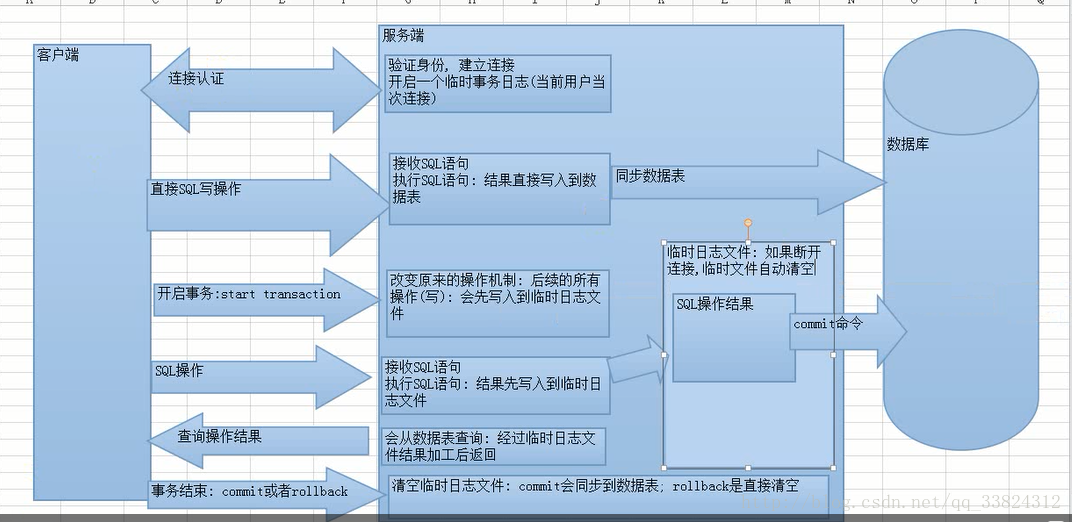 从上图我们知道这个22的出现是因为:第一次插入的数据写入到了日志文件中,当我们在第一次插入后查询数据时,先从数据库表格中查到数据21,再经过日志文件处理,变成22,此时数据库表格中并没有更新。当第二次插入数据失败时,回滚数据,将日志中的记录删除,最终没有将第一次的数据同步到数据库中,所以最终数据库中的记录数还是21.
从上图我们知道这个22的出现是因为:第一次插入的数据写入到了日志文件中,当我们在第一次插入后查询数据时,先从数据库表格中查到数据21,再经过日志文件处理,变成22,此时数据库表格中并没有更新。当第二次插入数据失败时,回滚数据,将日志中的记录删除,最终没有将第一次的数据同步到数据库中,所以最终数据库中的记录数还是21.
你可能感兴趣的文章
Nginx代理初探
查看>>
nginx代理地图服务--离线部署地图服务(地图数据篇.4)
查看>>
Nginx代理外网映射
查看>>
Nginx代理模式下 log-format 获取客户端真实IP
查看>>
Nginx代理解决跨域问题(导致图片只能预览不能下载)
查看>>
Nginx代理访问提示ERR_CONTENT_LENGTH_MISMATCH
查看>>
Nginx代理配置详解
查看>>
Nginx代理静态资源(gis瓦片图片)实现非固定ip的url适配网络环境映射ip下的资源请求解决方案
查看>>
Nginx代理静态资源(gis瓦片图片)实现非固定ip的url适配网络环境映射ip下的资源请求解决方案
查看>>
nginx反向代理
查看>>
Nginx反向代理
查看>>
nginx反向代理、文件批量改名及统计ip访问量等精髓总结
查看>>
Nginx反向代理与正向代理配置
查看>>
Nginx反向代理及负载均衡实现过程部署
查看>>
Nginx反向代理是什么意思?如何配置Nginx反向代理?
查看>>
nginx反向代理解决跨域问题,使本地调试更方便
查看>>
Nginx反向代理配置
查看>>
Nginx启动SSL功能,并进行功能优化,你看这个就足够了
查看>>
nginx启动脚本
查看>>
Nginx在Windows上和Linux上(Docker启动)分别配置基本身份认证示例
查看>>